Description
Microsoft Office 2019 Professional Plus Lifetime (Email Delivery)
- Classic 2019 versions of Word, Excel, PowerPoint, OneNote, and many more… Compatible with Windows 10 Only
What’s changed in Office 2019?
In addition to Click-to-Run, the following are some other changes that you need to be aware of:
- Office 2019 is supported on Windows 11 and Windows 10, but isn’t supported on Windows 7 or Windows 8.1. For more information, review the system requirements.
- To configure and perform installations, you use the Office Deployment Tool, which is a free download from the Microsoft Download Center.
- The Office Customization Tool that you previously used for Windows Installer (MSI) is no longer used.
- When you install Office Professional Plus 2019, all apps are installed by default. But, you can configure the Office Deployment Tool to exclude certain apps from being installed.
- The Office 2019 is installed on the system drive, which is usually the C:\ drive. The installation location can’t be changed.
- Individual downloads for each security update or bug fix aren’t available.
What are the new Features in Office 2019?
For information about the new features in Office 2019, see the “what’s new” articles for Access, Excel, PowerPoint, and Word. Office 2019 includes some, but not all,
- The Microsoft Office 2019 features that are available in versions of Office that come with an Office 365 (or Microsoft 365) plan.
- The Microsoft Office 2019 won’t receive additional new features now that it has been released.
- If you want to get new Office features on an on-going basis, you should consider moving to an Office 365 plan (or Microsoft 365) plan that includes Office.


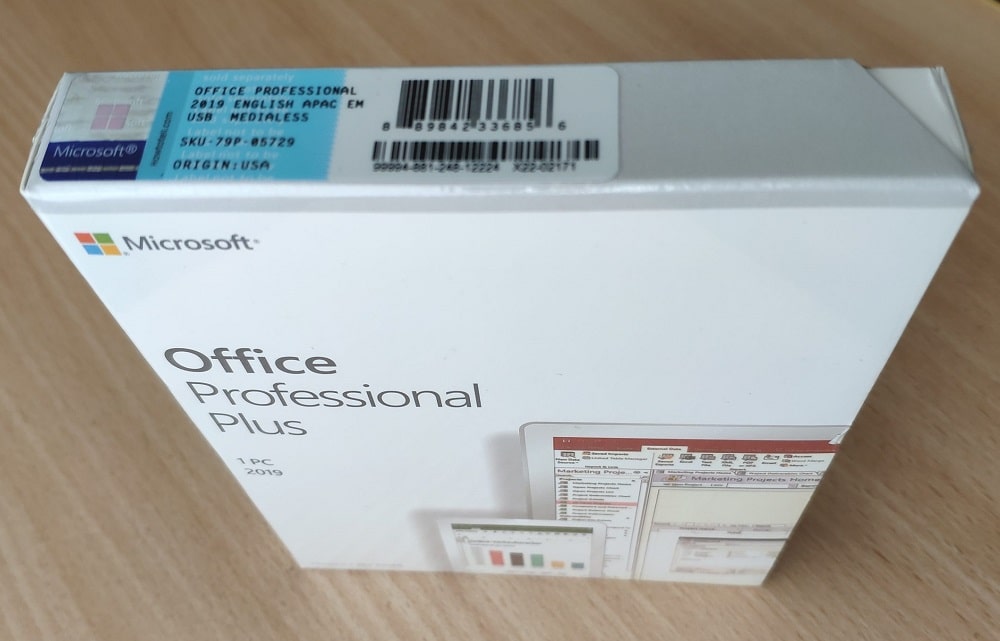



Reviews
There are no reviews yet